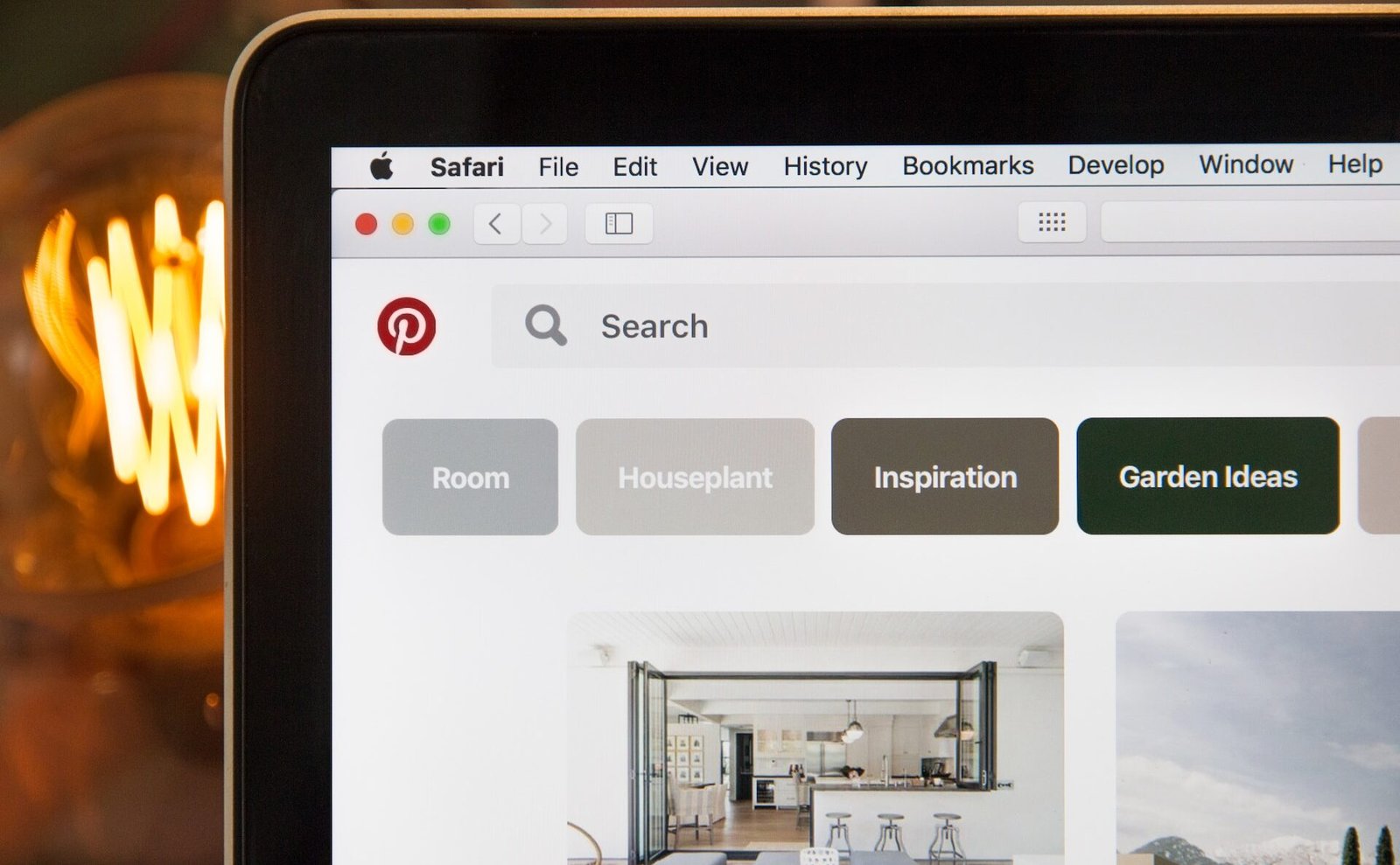
Stephen Phillips - Hostreviews.co.uk / Unsplash
Pinterest is a social media platform and online service that revolves around visual discovery and curation. Users can explore a vast array of images and videos organized into categories like fashion, home decor, recipes, travel, and more. When users come across something they find appealing or interesting, they can pin it to their virtual boards, which are essentially personalized collections. These boards serve as a way to organize and save content based on specific themes or interests.
Pinterest is a versatile platform that caters to various interests and needs, whether you’re seeking creative ideas, planning an event, exploring fashion trends, or discovering new products. It’s a place where users curate their visual interests, discover fresh inspiration, and connect with others who share their passions.
If you’re using Pinterest during nighttime hours or if you have a preference for a darker interface, you have the option to enable dark mode.
Turn On Dark Mode in the Pinterest Android App
If you are using the Pinterest app for Android, follow these steps to turn on dark mode:
- Open Settings
- Press Display
- Select Dark mode
Turn On Dark Mode in the Pinterest iOS App
iOS users can enable dark mode by following these steps:
- Open Settings
- Press Display & Brightness
- Select Dark mode
That’s all. Note that this will enable dark mode on your entire system. Unfortunately, Pinterest doesn’t have a native switch to toggle between light and dark mode. If you want to turn on dark mode in a web browser, you can use browser extensions.






